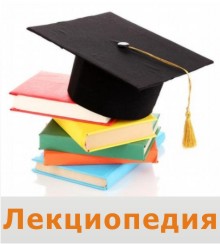
Unit 7 INPUT / OUTPUT DEVICES
Date: 2015-10-07; view: 540.
Digital Video Disk-ROM drive
DAT Data tape drive
Magneto-optical (MO) disk systems
CD-Recordable drive
CD-ROM drive
Iomega's removable drives
Hard disk drive
Products available
Useful expressions
For personal use, I would recommend ... because ...
I agree/disagree with you. CD-ROMs…
In a big company, it would be a good idea to ...
Besides, ...
However, ... is good for an encyclopaedia because ...
Well, that depends on ...
Superfast 8 ms hard drive. Capacity ranges from 6 to 80 GB.
The Zip series uses 100 MB and 250 MB disks. In the near future it could replace the floppy disk as the portable storage medium.
The Jaz series can hold 2 GB cartridges. Ideal to back up hard disks.
Each CD disk holds 650 MB.
Makes it possible to write data to CDs as well as read it.
Erasable optical-magnetic 5.25" cartridges with 5.2 GB of storage capacity. Can be erased and written on like a hard disk.
Rewritable 3.5" floptical disks with a storage capacity of 1.3 GB.
Digital audio tape drives to store computer data. Used for back-up purposes. Slow access. Huge amounts of information (about 10 GB).
Each DVD-ROM disk has a capacity of up to 17 GB, and can hold various full-screen movies. The drive can also read your CD-ROMs.
Input devices are the pieces of hardware which allow us to enter information into the computer. The most common are the keyboard and the mouse. We can also interact with a computer by using one of these: a lightpen, a scanner, a trackball, a graphics tablet, a joystick or a voice recording device.
|
 Exercise 1. Match the pictures (1-8) with the names of the devices (a-f), and the definitions (A-F)
Exercise 1. Match the pictures (1-8) with the names of the devices (a-f), and the definitions (A-F)
 2
2
|
 3
3
 4
4

 6
6


Exercise 2.About the keyboard.
ALook at the picture of a PC-compatible keyboard and identify these groups of keys.
1. Alphanumeric keys: arranged in the same order as a typewriter.
2. Function keys: used by various programs to instruct the PC to perform specific tasks, such as Save, Copy; Cut, Paste, Help, etc.
3. Numeric keypad: set of numeric or editing keys. The Num Lock key is used to switch from numbers to editing functions.
4. Editing keys: cursor and other keys usually used within word processors to page up and down in a long document or to edit text (using Insert or Delete keys).
5. 
Special keys: used to issue commands or to produce alternative characters in key combinations, for example, the Alt key.
B Match these descriptions with the names of keys on the right. Then find them on the keyboard.
| 1. A long key at the bottom of the keyboard. Each time it is pressed, it produces a blank space. | arrow keys | |
| 2. It moves the cursor to the beginning of a new line. It is also used to confirm commands. | return | |
| 3. It stops a program without losing the information from the main memory. Sometimes its use depends on the applications. | caps lock | |
| 4. It works in combination with other keys to produce special characters or specific actions. | shift | |
| 5. It removes the character on the left of the cursor or any selected text. | tab | |
| 6. It produces UPPER-CASE characters (or the upper-case character of the key) | escape | |
| 7. It produces upper-case letters, but it doesn't affect numbers | space bar | |
| 8. It moves the cursor horizontally to the right for a fixed number of spaces (in tabulations and data fields). | backspace | |
| 9. They are to move the cursor, as an alternative to the mouse. | alt |
Exercise 3.Mouse actions.
Read the passage about a computer mouse. Fill in the gaps with verbs from the box.
| click double-click drag grab select move control |
A mouse allows you to 1_____ the cursor and move around the screen very quickly. Making the same movements with the arrow keys on the keyboard would take much longer. As you 2_____ the mouse on your desk, the pointer on the screen moves the same direction. The pointer usually looks like an I-bar, an arrow or a pointing hand, depending on what you are doing.
A mouse has one or more buttons to communicate with the computer. For example, if you want to place the insertion point or choose a menu option, you just 3_____ (press and release) on the mouse button, and the option is chosen.
The mouse is used to 4_____ text and items on the screen. You can highlight text to be deleted, or you can select an item from a check-box or questionnaire.
The mouse is widely used in graphics and designs. When you want to move an image, you position the pointer on the object you want to move, press the mouse button, and 5_____ the image to a new location on the screen. Similarly, the mouse is used to change the shape of a graphic object. For example, if you want to convert a square into a rectangle, you 6_____ one corner of the square and stretch it into rectangle.
The mouse is also used to start a program or open a document^ you put the pointer on the file name and 7_____ on the name – that is, you rapidly press and release mouse button twice.
| <== previous lecture | | | next lecture ==> |
| Optical disks and drives | | | What does a scanner do? |