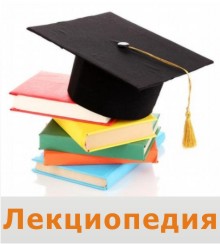
Web browsers
Date: 2015-10-07; view: 581.
Å-mail
Getting connected
Internet software
Exercise 3. Reading.
ÀWhich Internet utility (1 to 7) would you use to do each of these tasks (à to g)? Read the text to check your answers.
1. å-mail à send à message tî another person via the Internet
2. Web browser b transfer files from the Internet to your hard disk
3. Newsreader ñ have à live conversation (usually typed) on the Internet
4 IRC/chat program d connect tî à remote computer by entering certain instructions and run programs on it
5 FTP software å take part in public discussion areas, called newsgroups
6 Videoconferencing f fetch and view Web pages on the Internet
7 Telnet g participate in live conversations, using text, audio and video
The language used for data transfer on the Internet is known as ÒÑÑÐ (transmission control ðãîtîñîl/Internet protocol). This is like the Internet operating system.
The first program you need is à ÐÐÐ (point to point protocol) driver. This piece of software allows the ÒÑÐ/IÐ system tî work with your modem; it dials up your Internet service provider (ISP), transmits your password and log-in name and allows Internet programs tî operate.
Å-mail is your personal connection tî the Internet. It allows you to exchange messages with people all over the world. It can include text, pictures, and even audio and animation.
When you set up an account with an ISP, you are given à unique address and anyone can send you e-mail. The mail you receive is stored on the server of your ISP until you next connect and download it to your hard disk.
The Web is à hypertext-based system where you can find news, pic-
tures, games, online shopping, virtual museums, electronic magazines — any topic you can imagine.
You navigate through the Web using à program called à 'browser', which allows you to search and print Web pages. You can also click on keywords or buttons that take you to other destinations on the net. This is possible because browsers understand hypertext markup language (ÍÒÌÅ), à set of commands that indicate how à Web page is formatted and displayed.
| <== previous lecture | | | next lecture ==> |
| Exercise 2. Maybe we can find it on the Internet. | | | Newsgroups |