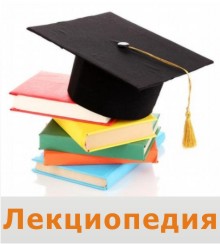
MIRC for Windows is a typical Internet relay chat program.
Date: 2015-10-07; view: 657.
You can get it at http://www.mirc.co.uk/
Exercise 4. À typical web page
AThe picture below illustrates à typical web page. Look at the HELP box and then find the following features in the picture:
1 URL address
2. Basic functions of the toolbar:
à) go to the home page
b) retrace your steps
ñ) go forward one page
d) interrupt the current transfer
å) update à page
f) find words within à page
g) load and display the page's images
3 Clickable image link
4 Clickable hypertext link
| HELP bîõ · URL: uniform resource locator, the address of à file on the Internet. À URL looks like this: http://www.netscape.corn/ — 'http://' means hypertext transfer protocol and tells the program to look for à web page — 'www' means World Wide Web — 'netscape.com' is the domain name and tells people that it is à commercial enterprise · navigation buttons: buttons on the toolbar which allow you to go back or forward to other web pages. You can also return to your start-up page or stop the transfer when the circuits are busy · links: shortcuts (underlined text or images) that, when clicked, take you to other web pages · security on the Web: just à few websites are secure. When the page is not encrypted, the security lock is open |

A sample screen from Netscape Communicator, a leading program for work on the Internet.
http://www.netscape.com/
BHave you ever surfed the Web? What are your favourite web sites?
Tell your partner about it.
CLook at these tasks and choose the most suitable Web site from the cyberlist.
1 Read about environmental problems http://www.yahoo.com/
2 Get news reports http://www.greenpeace.org/
3 Find out about specific hardware and software http://www.ibm.com/
4 Make flight reservations http:/www.gofly.com/
5 Read about films and Hollywood awards http://www. telegraph.co.uk/
6 Search for web addresses http://www.oscars.org/
Exercise 5.Writing.
À Study the format of the Internet address. Then read the header of the
e-mail below and identify the sender, the recipient and the line that describes the content. Is there an attached file? How do you say 'attachment' in your language?

 Write à reply to the e-mail message.
 |
A sample screen from Eudora, a popular e-mail program. Qualcomm's Eudora is available at http://www.eudora.com/
| <== previous lecture | | | next lecture ==> |
| Newsgroups | | | UNIT 17 PROGRAMMING AND LANGUAGES |