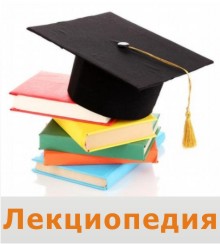
Since the data stored on computer are binary sequence as 1s and 0s, the capacity of memory is the exponent of 2, so a kilobyte is 1024 bytes.
Date: 2015-10-07; view: 502.
Eight Bits equal to one byte
Each binary digit is called a bit
A bottleneck is a step that takes a long time to complete, and thus reduces overall performance
Benchmarking software can identify slow points (bottlenecks) by testing the speeds of various components and listing areas where the computer is waiting for data, and what is keeping the data for arriving quickly
Benchmarking computers can compare these two vastly differing systems in a quantifiable way, giving the consumer the ability to purchase the machine that will perform as needed.
c. How do benchmarks help identify slow points (bottlenecks) in the system?
- Binary
a. Define bit.
b. Define byte.
c. Fill in the following chart, listing the prefixes used for the amount of bytes shown:
| Amount | Prefix |
| 220 | Mega |
| 230 | Giga |
| 240 | Tera |
d. Fill in the following chart, converting binary numbers to decimal and decimal numbers to binary:
(Note: The numbers that appear in the table below will differ on an exam from the numbers that appear on the exam's review sheet.)
| Binary | Decimal |
| 1 1011 | |
| 1111 1100 | |
| 11 0011 | |
| 1010 0101 |
e. Although in sales literature 1000 bytes and 1024 bytes are both commonly referred to as a kilobyte, in computing the only correct number of bytes in a kilobyte is1024. Explain why 1024 is correct.
f. How can the difference in measuring bytes presented in part e impact a consumer when they are purchasing a hard disk drive?