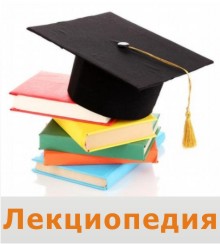
Managing Device Group Accounts
Date: 2015-10-07; view: 434.
Managing Preferences for Users in a Group
Although you can set up preferences individually for users with network accounts, it's more efficient to manage preferences for the groups to which they belong. Like with individual users, group management is applied if the user enrolling the device is a member of a group that has management set for it. Groups can also be used for applying Volume Purchase Program (VPP) enrollment to a wide swath of users rather than inviting users individually.
A device group account is set up for a group of OS X computers or iOS devices that have the same preference settings and are available to the same set of users and groups. You create and modify these device groups in Profile Manager.
When you set up a device group, make sure you have already determined how the devices are identified. Use descriptions that are logical and easy to remember (for instance, the description might be the computer name). This also makes it easier to find the devices to add them to the correct device group.
You can import lists of devices into Profile Manager via a comma-separated value (CSV) file. The file needs to be structured like this:
name, serial number, UDID, IMEI, MEID
Leave a field empty if you're not using that value.
| <== previous lecture | | | next lecture ==> |
| Levels of Management | | | Managing Apps |