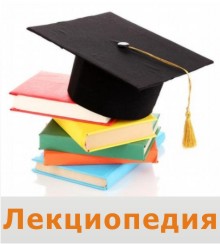
How to Read a Computer Ad
Date: 2015-10-07; view: 907.
Reading
Starter
1 Match the possible users below to each type of computer from the box.
supercomputer mainframe workstation desktop portable pen-based computer PDA
1 Marketing research person collecting data from the general public
2 large company processing payroll data
3 travelling salesperson giving marketing presentations
4 large scientific organisation processing work on nuclear research
5 businessperson keeping track of appointments while travelling
6 graphic designer
7 secretary doing general office work
2 What do these abbreviations mean?
1 CD-ROM 2 RDRAM 3 MB 4 GHz 5 AGP 6 SDRAM 7 SVGA
3 Now study the text below to find this information:
1 What is the memory size of this PC?
2 Which input devices are supplied?
3 What size is the monitor?
4 How fast is the processor?
5 What is the capacity of the hard drive?
6 Which operating system does it use?
7 What multimedia features does the computer have?
1 Intel Pentium IV 1.7GHz Processor
2 Mini Tower Chassis
3 256MB Rambus RDRAM Dell computer
4 60GB Hard Drive
5 Embedded Intel 3D Direct AGP video with 64MB SDRAM
6 64-voice wavetable sound
7 48 x CD-ROM Drive
8 19" (17.9" VIS) Colour SVGA monitor
9 Microsoft Windows XP
10 Microsoft Intellimouse
11 105-key keyboard
| 1 The main processing chip that operates at a clock speed of 1.7 thousand million cycles per second. 2 A small size of tall and narrow style of case containing the computer system. 3 256 megabytes of Rambus dynamic type of main memory chips that constitute the computer RAM. 4 A hard drive internal storage device with a capacity of approx. 60 thousand million bytes. | 5 A video controller or controlling the monitor screen that is built on to the computer motherboard. It can process 3D images using the AGP type of video bus interface. It also contains approx. 64 million bytes of synchronous dynamic random access memory that is used as video memory. 6 A soundcard that has 64 voices and generates sounds using the wavetable system. | 7 A CD-ROM storage device that operates at 48 times the speed of the original CD-ROM devices. 8 A colour monitor for displaying output on a screen at resolutions determined by the SVGA standard. The diagonal measurement of the whole screen is 19 inches but the diagonal measurement of the actual viewable area of the screen is only 17.9 inches. 9 The operating system that is used to control the system. |
| <== previous lecture | | | next lecture ==> |
| Active Vocabulary | | | Language Work Prepositions of place |