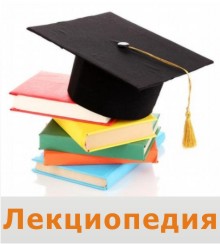
Shop assistant Customer
Date: 2015-10-07; view: 720.
Greet the customer and offer help.
Ask to see some computers.
Show the customer some models.
Ask for details: processor, RAM, etc.
Describe the speed in megahertz and the main memory.
Ask about the hard disk.
Give explanations (GB storage capacity, etc.).
Ask about the monitor and other features.
Give the required information.
Ask the price.
Give the price and explain different ways of paying.
Decide to buy one/to think about it.
Thank the shop assistant and leave the shop
Exercise 6. Read the description of the four people and the four computers below. With a partner choose the most suitable computer for each person. Give reasons for your choices.
1 Daniel is a history student. He needs a computer to write essays, assignments and letters. He likes surfing the web.
2 Sarah is the manager of art advertising company. She needs a powerful system which will work with optical disks and multimedia applications, integrating text and pictures with animation and voice annotations. Digitized images and sound occupy a lot of disk space.
3 Andy is a CAD engineer. His job involves computer-aided design, simulations and three-dimensional modelling. These applications require a lot of memory and a large drive.
4 Tanya is a sales representative. She needs a lightweight machine with which she can process orders and communicate with head office white she is on the road.

| 
| |||
| Sun workstation | Compaq Presario PC | |||
| · 900 MHz UltraSPARC processor · Multiprocessor machine (expandable to two CPUs) · 8-GB RAM capacity · 72-GB internal hard drive · DVD-ROM · Supports several graphics formats · Lets you attach any peripherals and link up to any network · Allows you to handle your toughest technical, scientific, and business-critical applications · Requires Solaris Operating system · £5,049 | · 500 MHz Pentium III processor · 128 MB of RAM expandable to 384 MB · 19GB Quantum Bigfoot hard disk · Built-in Zip drive · DVD-ROM drive · JBC speakers, Dolby Digital Surround Sound · Integrated digital modem · Windows · £700 | |||

|
| |||
| Compaq Evo Notebook N200 | Compaq Presario PC | |||
| · Intel's 700 MHz Low Voltage Mobile Pentium III processor · 192 MB RAM · 20 GB hard drive · Optional 1.44 MB diskette drive · CD-RW, DVD-ROM · 10.4" colour TFT display, with 1024 x 768 pixel resolution (16 million colours) · Integrated keyboard, touch pad as pointing device · Integrated mini-PCI modem · Lithium-ion battery, with enough battery life for a workday · Weight: 2.5 pounds · Dimensions: 25.15 x 19.8 x 2.11 cm · Windows comes pre-installed · £1,190 | · PowerPC processor at 933 MHz · 256 MB of RAM expandable to 1.5 GB · 2 MB of in-line cache on the processor card · Graphics card with 64 MB of SDRAM · 80 GB hard disk · DVD-R and CD-RW Superdrive · Comes with Apple monitor, sound board, built-in microphone, and stereo speakers · Mac OS with QuickTime (an extension that lets you play video and animation on the computer), digital video editing and DVD authoring software · £4,149 |
Exercise 7.Vocabulary tree
Designing vocabulary trees or networks can help you build up your own mental 'maps' of vocabulary areas. Look at the list of terms in the box and put each one in an appropriate place on the vocabulary tree below. The first one has been done for you.
processor kilobyte expandable memory
megahertz SIMMs hard disk
RAM computer brain byte
DVD clock speed keyboard
mouse gigahertz CD-ROM
megabyte floppy disk registers
 |
Exercise 8.Writing.
A friend has written to you asking you to recommend a computer that suits his/her needs. Write a letter in reply, describing its technical features and saying why you recommend it.
| <== previous lecture | | | next lecture ==> |
| Kilobytes, megabytes and gigabytes | | | Exercise 1. Types of drives |
