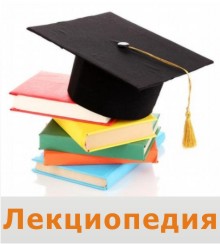
Exercise 1. Types of drives
Date: 2015-10-07; view: 658.
UNIT 5 MAGNETIC DRIVES
Look at the illustrations and find out:
1 the size of a floppy disk
2 the storage capacity of a high density diskette
3 the name of a hard drive on a PC platform
4 the storage capacity of a SyQuest cartridge
5 the system that can hold 10 GB tapes
6 a type of drive used by digital cameras and music players.
|
| ||||||
| 3.5-inch diskette A high-density (HD) floppy disk can store 1.44MB of information. A floppy drive uses 3.5-inch disks and it's called drive A. | Hard disk Most PCs have one hard drive, called drive C. It's used to keep software and files organized in a convenient way. A hard disk can hold several gigabytes of data. | ||||||
|
| ||||||
| Removable hard drive Popular drives are the Zip and Jaz systems from Iomega. A Syquest cartridge can hold 1.5 GB. | Tape drive A tape drive stores data on tape cartridges. It's used for backup purposes. A Digital Audio Tape drive can hold up to 10 GB of data. |
|
| ||||||
| Pocket-sized drive Ultra portable drives are used with mobile computers. They hold 40 MB disks. The Peerless system can hold 20 GB disks, which allows you to store thousands of MP3s and video games. | Microdrive A Microdrive is the smallest hard drive for digital cameras, laptops, and audio players. It comes in 340 MB and 1 GB capacities. It uses a PC Card adapter. |
Exercise 2. Protect your data
A Match the instructions to the pictures.
1 Protect your floppies against high temperatures.
2 Check for viruses before opening files you receive from the Web or via
e-mail.
3 Keep back-ups (spare copies) of your data.
4 Magnetic fields can damage the information stored on disks. Don't leave them near the telephone.
5 Keep disks away from water and humidity.
6 
When handling CDs or DVDs, hold the disks around the edge.
BIn pairs, tell each other what you must or mustn't do to protect your data.
Example: You mustn't stack disks on top of each other.
1 disks in a protective case
2 into the disk drive very carefully
3 near magnets; they can damage the information stored on them •
4 update your anti-virus program regularly since new viruses are created everyday
5 passwords and security devices to protect confidential information
Exercise 3.Reading.
ARead the text and match the terms on the left with the explanations on the right.
1 backing store a a catalogue of where each piece of data is stored and how to find it
2 floppies b recording heads
3 disk drive c secondary memory
4 formatting d diskettes
5 directory e initializing; setting tracks and sectors on magnetic disks
6 read / write heads f a device which spins disks and contains a read/write head

BLook at the illustration. Identify some tracks and sectors.
| <== previous lecture | | | next lecture ==> |
| Shop assistant Customer | | | Technical details |





