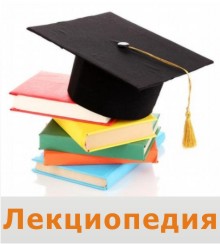
Low resolution display High resolution display
Date: 2015-10-07; view: 545.
Typical resolutions are 640 X 480 or 1,024 x 768 pixels. The diagrams on page 35 show how pixel density affects the image: a larger number of pixels gives a much clearer image.
The cathode ray tubeof the monitor is very similar to that of a TV set. Inside the tube there is an electron beam which scans the screen and turns on or off the pixels that make up the image. The beam begins in the top left corner, and scans the screen from left to right in a continuous sequence, similar to the movement of our eyes when we read, but much faster. This sequence is repeated 50, 70 or 85 times per second, depending on the system. If the rate of this repetition is low, we can perceive a flickering, unsteady screen, which can cause eye fatigue. However, a fast-moving 75, Hz 'refresh rate' eliminates this annoying flicker.
What we see on the screen is created and stored in an area of RAM, so that there is a memory cell allocated to each pixel. This type of display is called bit-mapped. On monochrome monitors, bits 0 are visualized as white dots, and bits 1 as black dots.
On colour displays, there are three electron guns at the back of the monitor's tube. Each gun shoots out a beam of electrons for each of the primary colours: red, green and blue. These electrons strike the inside of the screen which is coated with substances called phosphors that glow when struck by electrons.
Three different phosphor materials are used -one each for red, green and blue. To create different colours, the intensity of each of the three electron beams is varied.
The monitor is controlled by a separate circuit board, known as the display adaptor, which plugs into the motherboard of the computer. Different boards drive different types of displays. For example, the VGA (video graphics array) card has become a standard for colour monitors.
Now flat-screen monitors are fashionable. They are inherently flat, and therefore require less space. In addition, they give crisp, clear images and eliminate screen flicker.
Portable computers use a flat liquid-crystal display (LCD) instead of a picture tube. An LCD uses a grid of crystals and polarizing filters to show the image. The crystals block the light in different amounts to generate the dots in the image.

Each dot on the screen is a pixel
BRead the text again and answer these questions.
1 According to the writer, what is the importance of 'pixel resolution'?
2. Which unit of frequency is used to measure the refresh rate of a monitor?
3. In the writer's opinion, why can a low refresh rate produce eye fatigue?
4. What substance is hit by electrons in a monitor?
5. What is the standard display system for many PCs?
6. What does 'LCD' stand for? What type of computers use LCD displays?
Exercise 3.Writing.
ATables often include abbreviations and technical words that are not easy to understand. Look at this table and the explanation of Monitor A's specifications.
| Type | Size | Pixel res | Visual display | Refresh rate | Tilt-and-swivel | Other features | |
| Monitor A Compaq TFT 8020 | Flat-panel LCD | 18.1" | 1024 x 768 | 16.7 million colours | 75 Hz flicker-free | energy saver mode | |
| Monitor B Paintview | CRT monitor | 19" | 1280 x 1024 | 16.7 million colours | 85 Hz flicker-free | anti-glare filter |
The specifications of Superview (Monitor A) may be explained like this:
1  This is a flat-panel Liquid Crystal Display.
This is a flat-panel Liquid Crystal Display.
2 The screen size is 18.1 inches (diagonal viewable image size).
3 You get a resolution of 1024 by 768 pixels.
4 It offers support for 16.7 million saturated colours.
5 This digital display has a 75 hertz refresh rate. It never flickers (the images are bright, sharp, and distortion-free).
6 You can change the orientation of the display, adjusting your viewing angle back and forth.
7 It has a built-in power feature that saves a lot of energy consumption.
BUse the example above to help you describe Monitor B.
| <== previous lecture | | | next lecture ==> |
| The monitor | | | Exercise 4. Computer ergonomics. |