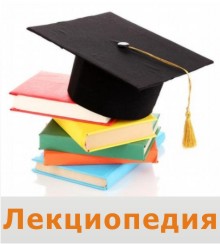
Exercise 4. Computer ergonomics.
Date: 2015-10-07; view: 639.
Imagine that you are a specialist in computer ergonomics. Work out the rules about health and safety in a computer classroom. Complete the sentences below. Then decide where they should go in the pictures below. Write the number of each in the correct place.
1 You should get a good chair, one that ........................................................
2 Position the keyboard .................................................................................
3 Position the monitor..................eye level, or just ........................................
4 A tilt-and-swivel display lets you .................................................................
5 You should stay an arm's length away from …............................................
6 
If you work in a room with a lot of computers, sit ........................................
Think of some other rules that can help computer users protect their health.
Share your ideas with your classmates.
Exercise 5.Language work: instructions and advice.
Look at the HELP box and then rewrite the sentences below about what you should do to protect your eyes. Use modal auxiliary verbs in your sentences.
| HELP box Instructions and advice Imperatives Position your keyboard at the same height as your elbows. Don't use a monitor that is fuzzy or distorts the image. |
| Should/ought to You should position your keyboard at the same height as your elbows. = You ought to ... You shouldn't use a monitor that is fuzzy or distorts the image. = You ought not (oughtn't) to use... |
1 Do not stare at the screen for long periods of time.
2 Avoid placing the monitor so that it reflects a source of bright light, such as a window.
3 Keep the screen clean to prevent distorting shadows.
4 If you work in an office with a large number of computers, don't sit too close to the sides or backs of the monitors.
5 Buy a protective filter that cuts down the ELF (extremely low frequency) emissions.
| <== previous lecture | | | next lecture ==> |
| Low resolution display High resolution display | | | UNIT 10 CHOOSING A PRINTER |