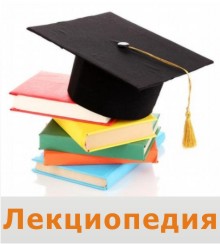
Program developer nested folders
Date: 2015-10-07; view: 598.
Commands desktop file finder
User interface platform tools
Exercise 4.Look at the text again and find answers to these questions.
1 What does the abbreviation 'GUI' stand for?
2 What is the contribution of Macintosh computers to the development of graphic environments?
3 What does the acronym 'WIMP' mean?
4 What computing environments based on graphics are mentioned in the text?
5 How do you run à program on à computer with à graphical interface?
6 Can you give two reasons for the importance of user-friendly interfaces?
Exercise 5. Summarize the text in Exercise 2 in 70-75 words. You may like to follow these steps.
1 Read through the whole text again and think of à suitable title for it.
2 Make sure you understand all the main points. Go through the text and underlinethe relevant information in each paragraph.
3 Make notesabout the main points:
•omit repetitions and unnecessary phrases
•leave out details, such as examples.
Å.g. notes on the first paragraph: In the past only experts used computers. But now, emphasis is on user friendly interfaces.
4 Make sentencesfrom the notes and connect the sentences by using linkingwords (and, but, also, because, that's why, in fact, therefore, etc.). Write your first draft.
5 Improve your first draft by reducing sentences(see HELP box below).
6 Check grammar, spelling and punctuation. Write final versionof your summary.
| HELP box |
| Ways of reducing sentences: · Transform à relative clause into an -ing participle clause å.g. Icons are graphic images that represent tasks ... = Icons are graphic images representing tasks. · Take out relative pronouns where possible å.g. The software (that) we bought last year ... · Omit qualifying words (adjectives or modifying adverbs) å.g. (quite) complex/(våry) similar · Take out that in reported speech å.g. It is well known (that) computers ... I think (that) there's something wrong with this program. · Cut out unnecessary phrases å.g. Macintosh computers were designed with à clear aim: to facilitate the user's interaction with the computer. = Macintosh machines were designed to facilitate the user's interaction with the computer. |
| <== previous lecture | | | next lecture ==> |
| Unit 12 THE GRAPHICAL USER INTERFACE | | | UNIT 13 A WALK THROUGH WORD PROCESSING |