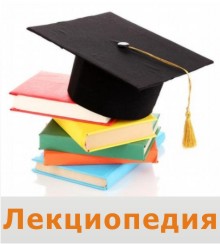
Step 4: Create and use effective visuals
Date: 2015-10-07; view: 438.
Step 3: Organize everything
Step 2: Define your objective
Step 1: Channel your nervousness
Practise 10 systematic steps
Presentation skills
The models are listed here in the top row.
This table shows the extra features.
Another way of saying this:
You can see the extra features for each model in this table.
The features of each model are clearly shown in the table.
The extra features appear in this table.
Other phrases for describing a table:
The models are listed across the top ...
The features are listed down the side ...
On the left in the first column ...
The first and second cells ...
A plan can be described using the examples below:
At/on the top/bottom ...
On the left/on the right ...
In the middle/centre ...
In the top/bottom left-hand corner ...
In the top/bottom right-hand comer ...
(adapted from Business Presentations, 2003)
Acquire confidence and look in control - even if you don't feel it.
Learn presentation warm-ups to redirect your anxiety.
Use organizing formats to put together the information for your presentation.
Practice using the 10 formats in the seminar.
Make formats for your unique presentations.
Create notes you can read.
Take out the "specialist" words that no one else can understand.
Use handouts with skill and effectiveness.
Use a set of focused questions to insure your graphics are appropriate, interesting and readable.
Look at the "whole" visual presentation.
| <== previous lecture | | | next lecture ==> |
| Explaining numbers, charts, pie charts, graphs, tables. - Some useful phrases. | | | Texts for discussion and translation |